The choice of a CMS will play a huge role in the design of your online presence. You could be creating something as simple as a blog, an extremely active e-commerce site, or an extremely secure government site, so understanding what both Drupal and WordPress are best at will help you choose the correct CMS for your business.
Let's compare these two popular platforms to guide your decision.
1. Overview of Drupal and WordPress
Drupal
A flexible, scalable, and secure open-source CMS that can be trusted by big organizations such as government or universities with complex or content-rich websites.
WordPress
The most-used CMS, representing more than 40% of all websites. WordPress is easy to handle, with an infinite number of choices for themes and plugins, thus perfect for a small business's website, a blog, and online store.
2. Comparative Key Feature Comparison
Ease of use
Drupal: Best for developers or people who have some technical knowledge. It is too powerful but difficult to learn.
WordPress: This is for beginners and not that technical person. It uses drag-and-drop tools to set up websites.
Customization and Flexibility
Drupal: Highly customizable. You can alter layouts, workflows, and content permissions. For complex projects.
WordPress: Has thousands of themes and plugins which make it pretty easy to customize. Best for simple websites.
Security
Drupal: famous for high-grade security and regular updates, so it is the choice for those websites that require high security as a government portal website.
WordPress: Security would be established based on the quality of plugins and themes. More tools and hosting may be required for more security.
Scalability
Drupal: Scalable for sites involving hundreds of thousands of users and complex workflows.
WordPress: Only good for small and medium-sized sites but would need extra optimization for high-traffic sites.
Cost
Drupal: Free but requires professional developers that can be expensive.
WordPress: Free but available for very inexpensive themes and plugins that make it relatively inexpensive for smaller projects.
SEO and Marketing
Drupal: Really very perfect for managing large content loads with a robust SEO tool such as Pathauto and Metatag.
WordPress: Natively SEO-friendly, with popular plugins like Yoast SEO that make optimization easier.
3. Advantages and Disadvantages
| Feature | Drupal | WordPress |
|---|---|---|
| Ease of Use | Difficult to learn, developer-oriented | Easy to use, excellent for beginners |
| Customization | Best for enterprise-level sites | Quick, with plugins for flexibility |
| Security | Enterprise-grade security | Security depends on plugins/themes |
| Scalability | Perfect for large, high-traffic sites | Best for small to medium sites |
| Cost | High developer investment required | Ideal for small projects |
4. Use Cases: When to Choose Drupal or WordPress
Choose Drupal if:
- You are creating a highly secure website, for example, banking or government website.
- You are creating a website with complex functionalities or workflows.
- You think your project will grow highly and require a highly scalable solution.
- Your website is multilingual or highly sophisticated in its user permissions model.
Select WordPress if:
- You want to create a simple blog, small business website, or e-commerce store.
- Your team is not highly technically proficient but requires full control over the website.
- You will frequently update content and require powerful marketing tools.
- You are building an e-commerce website using WooCommerce.
5. How to Choose
- Define Your Goals: What does your website need to accomplish, and how involved will it be?
- Evaluate Your Resources: Budget, timeline, level of technical capability.
- Plan: Scalability? Go with Drupal. Quick to deploy? Go with WordPress.
- Get Professional Advice: Unclear about which option is best for you? Bring in a team of web developers to help lead the way.
Both Drupal and WordPress are good CMS options; however, the proper choice would be according to your specific needs:
- Choose Drupal for high security, scalability, and advanced customization.
- Choose WordPress for ease of use, fast implementation, and cost-effectiveness.
Not sure? Contact us today to create a website according to your business needs!










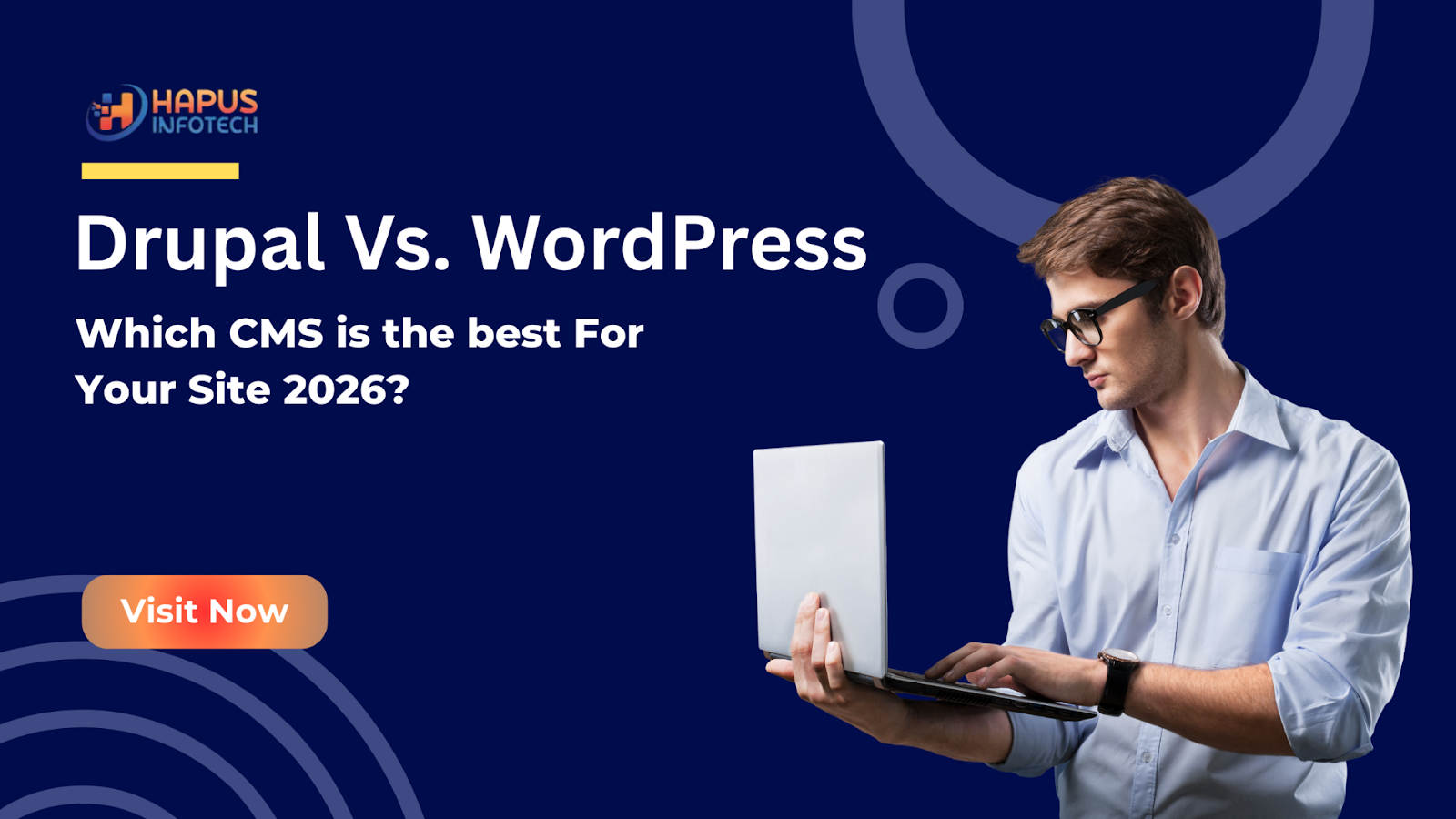
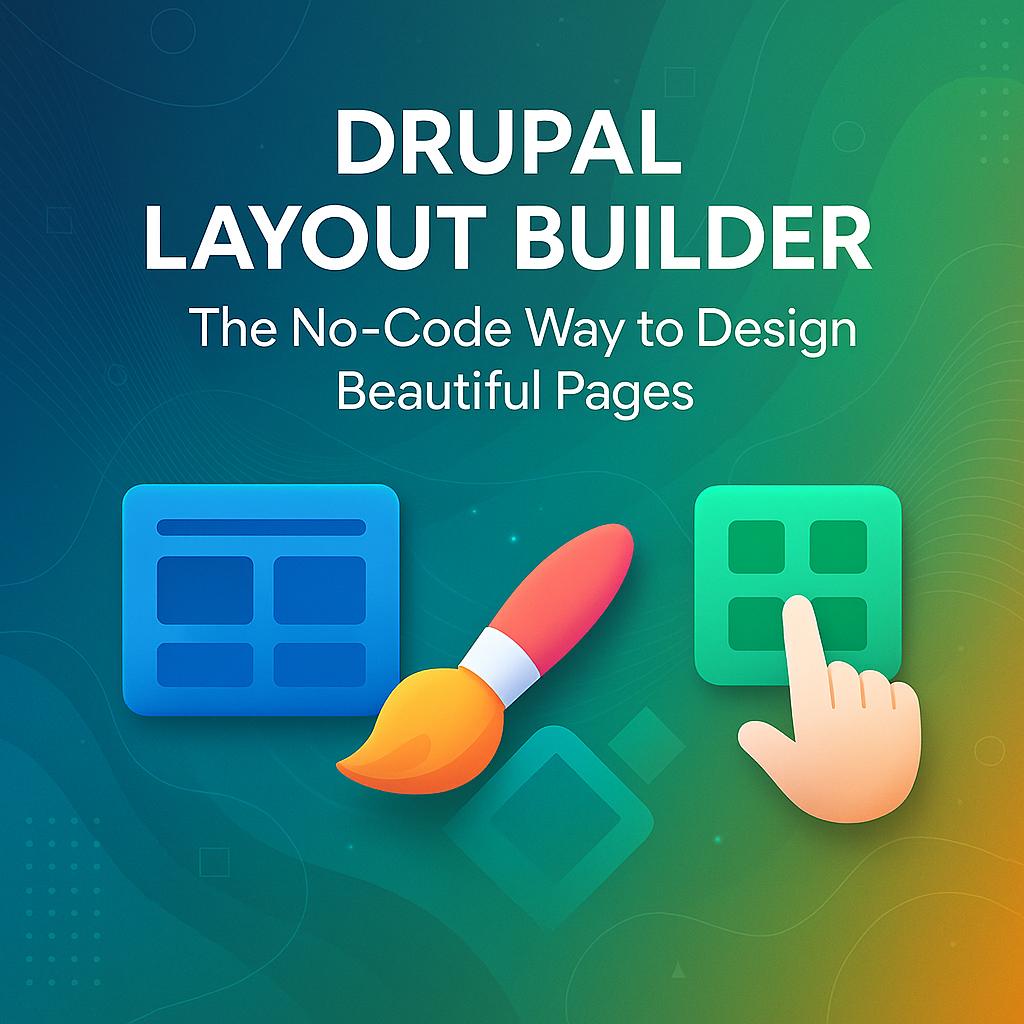


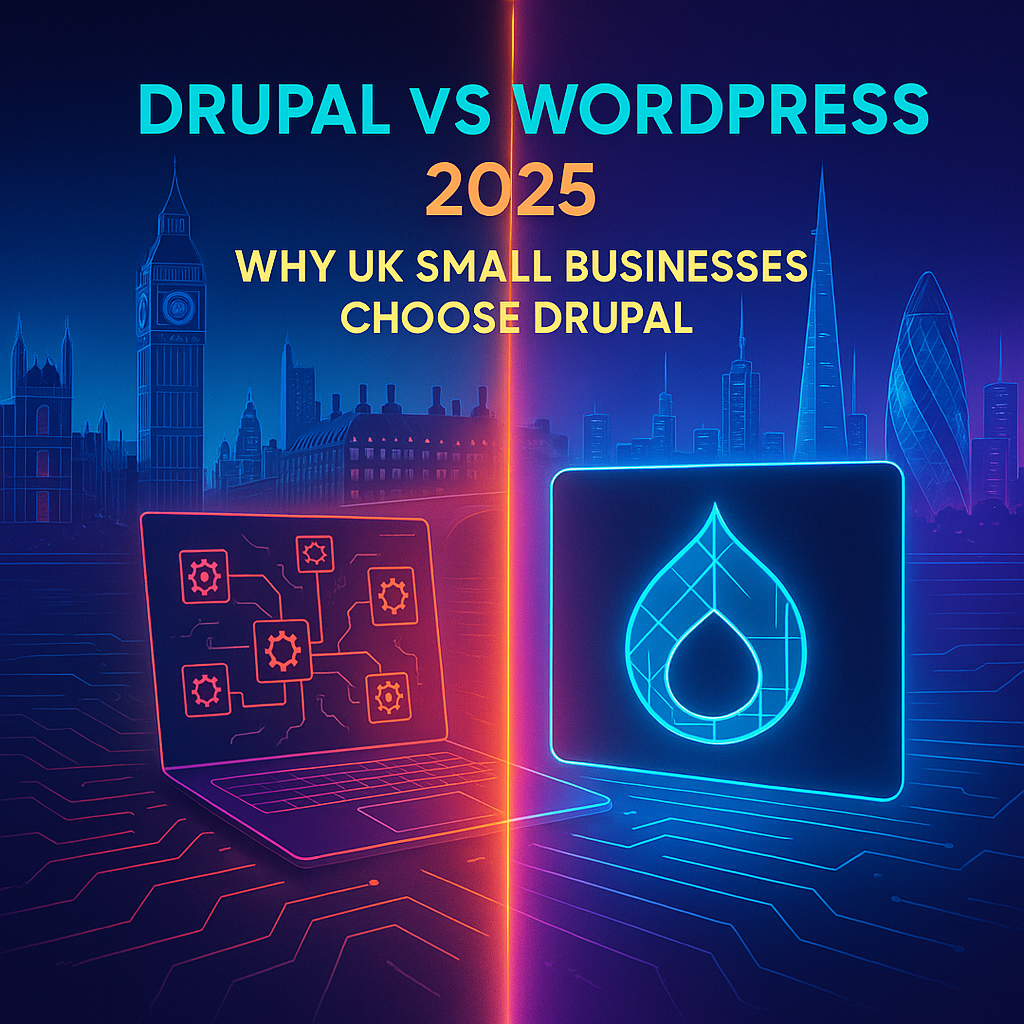
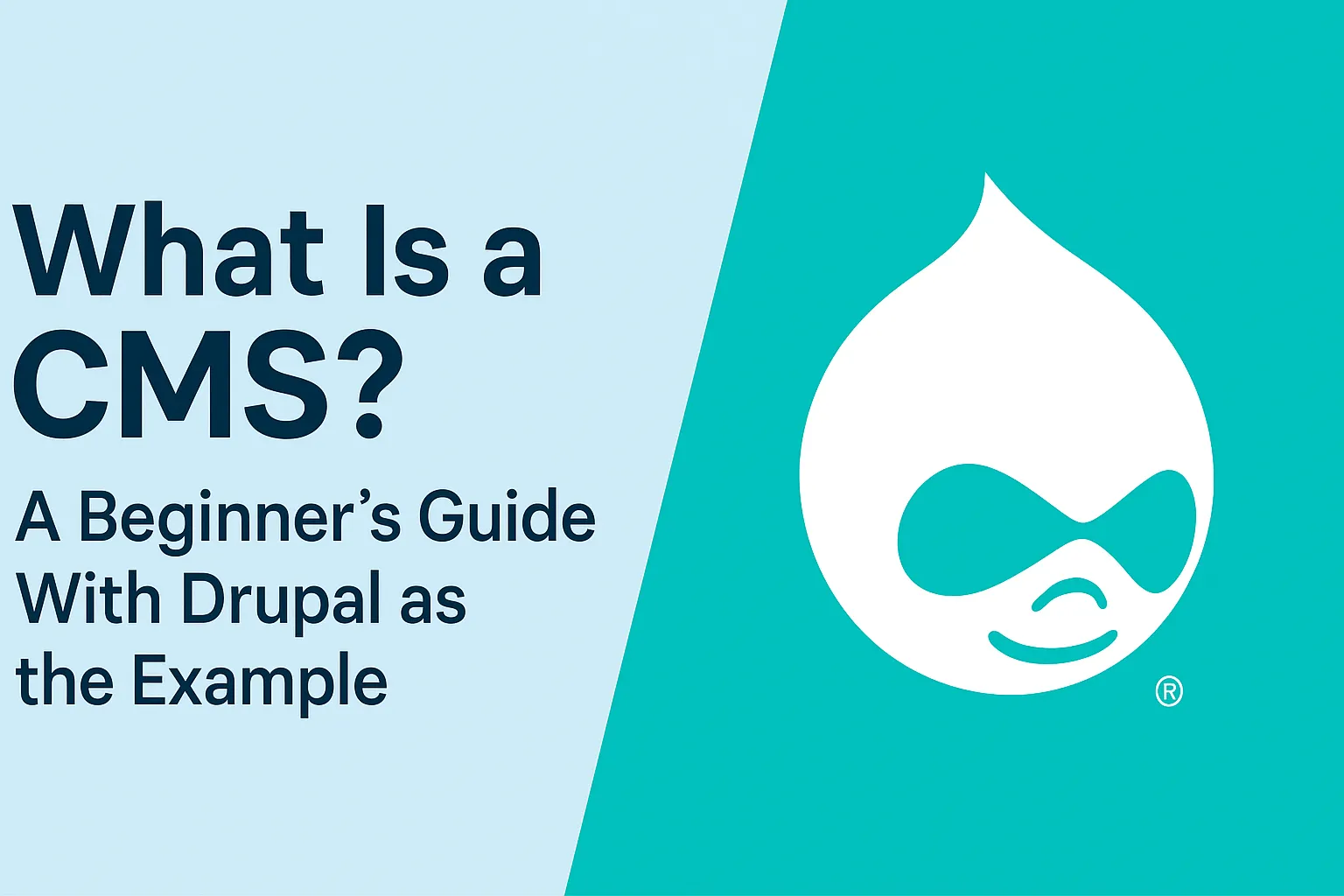















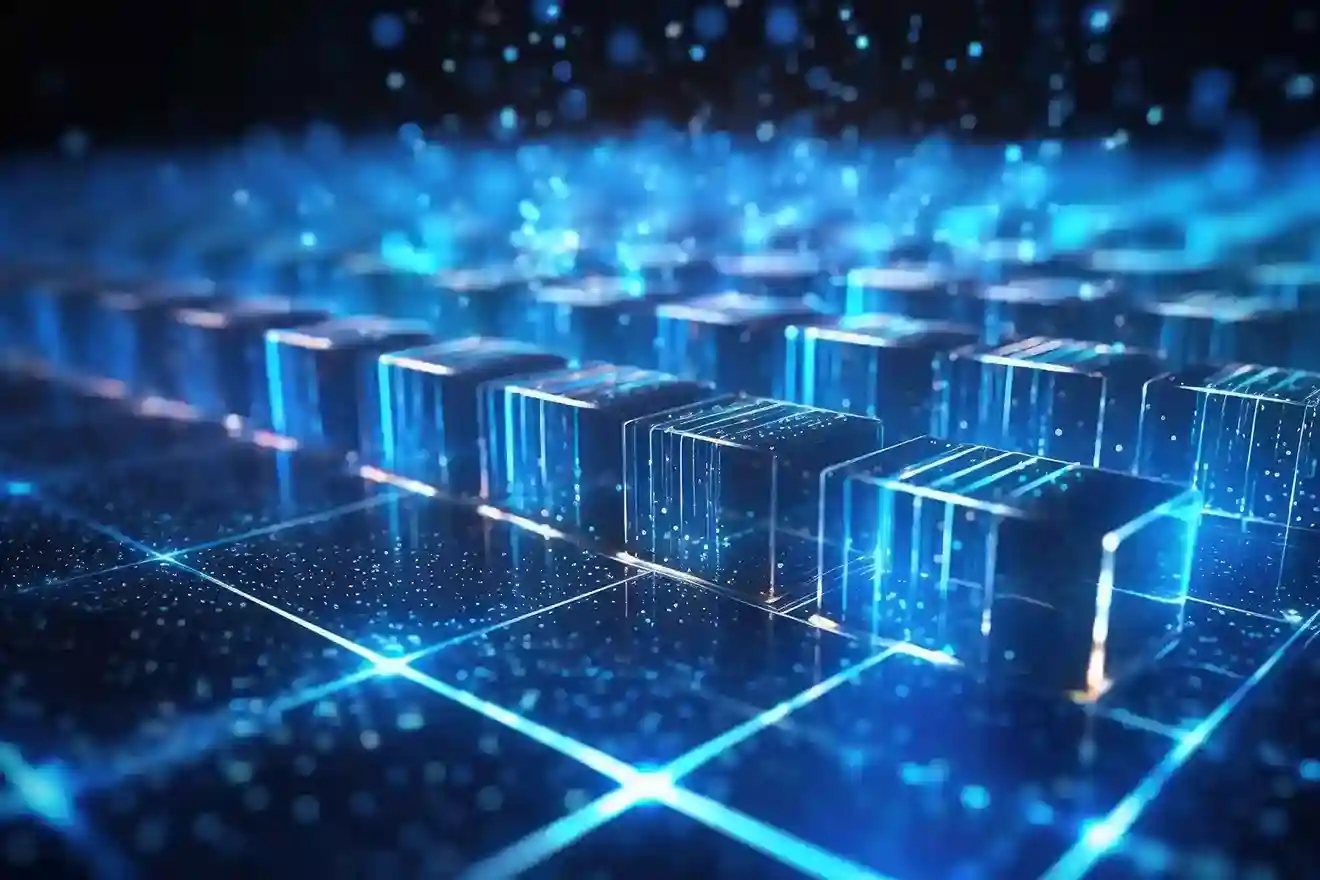





Comments